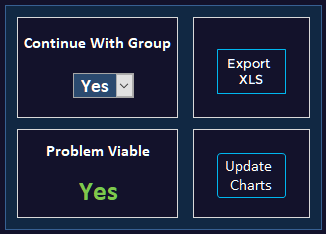Step 2 Problem Research
Understand The Problem Before You Attempt To Solve It
The overall objective within this step is to get a more rounded and granular appreciation of the problem. As has been said countless times by many others, forget solution, focus and understand the problem. What has been said far less is the need for you to get your own bearings before you “get out of the building”.
Your idea is a composite of assumptions.You have stated what you assume to be the problem. You have stated whom you assume to be afflicted by the problem, the target audience. So, you need to find out, is this problem real, does it tick the required boxes, and who is afflicted by it. There could be audiences who are, to name but a few things:
1. Affected by the problem to a greater degree
2. Not catered or not adequately catered for
3. Easier to find, or at least easier to find using certain channels
So, you’ll look into the problem using the internet. There is a time to implement Customer Discovery; after Problem Research. Focus on the problem, and whoever the audiences are, take note of them.
User Interface
Numbered Sections
The image shows the overall look of the UI at this step. The following sections are present in the UI:
1. Group Record
2. Notes: Sources Used
3. Problem Properties
4. Pain Points
5. Contributing Factors
6. Goal
7. Results
8. Your Decision
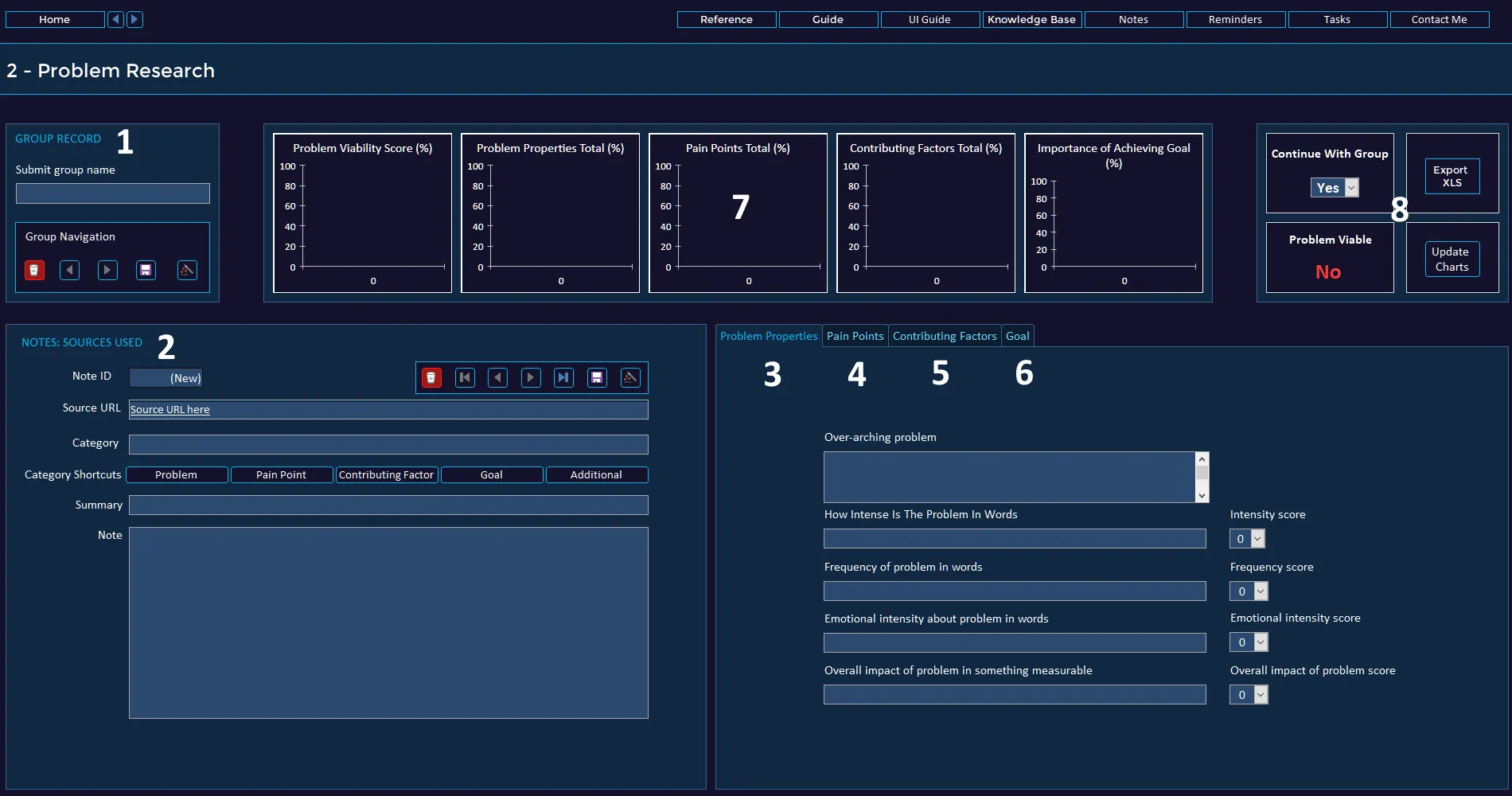
The UI in this step is straight forward: text prompts and empty text boxes within which you submit the requested information.
Section 1: Group Record
Under “Submit group name”, enter your target audience. Once all information has been submitted you click on the new record icon (far right), and enter another audience that you came across during your research. You’ll then fill out the information for them, and so on.
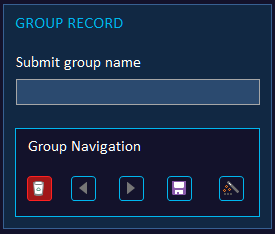
Section 2: Notes - Sources Used
Make a note of the sources you use. Structure them within categories, add a summary, and the actual part of the information that you used.
Obviously not needed in terms of startup process, but definitely needed to stay organized, with relevant notes in one place, instead of here, there and everywhere.

Section 3: Problem Properties
The over-arching problem can be the problem you assumed, but the audience says it in a different way. Make a note of it. When it comes to the actual problem properties; a problem needs to tick many boxes, and so it needs to be looked at from multiple angles.
A problem needs to be more than just intense for it to be considered potentially viable to address. You need to assess more than just it’s intensity. It has to be a frequent problem.
There needs to be emotional intensity towards and due to the problem. And, the problem needs to have an impact on something tangible and measurable. Preferably time, money, etc.
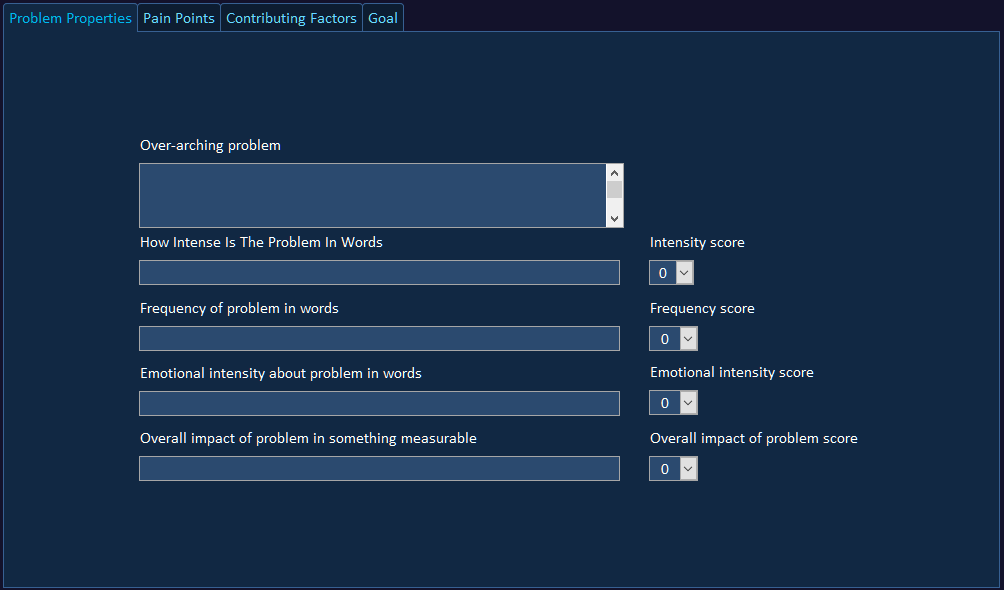
Alongside the text inputs are some numbers. You will submit scores out of 10, to indicate the magnitude of the respective point. Text can be open to interpretation. How serious is serious? Use the numbers to aid in nailing things down.
Section 4: Pain Points
A problem will have pain points, which you can consider to be sub-problems of the problem. Make a note of the top 3. If there are others, put them in the Notes: Sources Used section.

Section 5: Causes
Problems and pain points will have causes as well as root causes. At this stage group them under this, for you may well need more information and research in order to truly determine what is a cause, and what is a root cause.
And at this point, you need to acknowledge the rabbit holes without going too far down them. So, again, put in the top 3 causes and/or root causes to aid in this quick assessment.
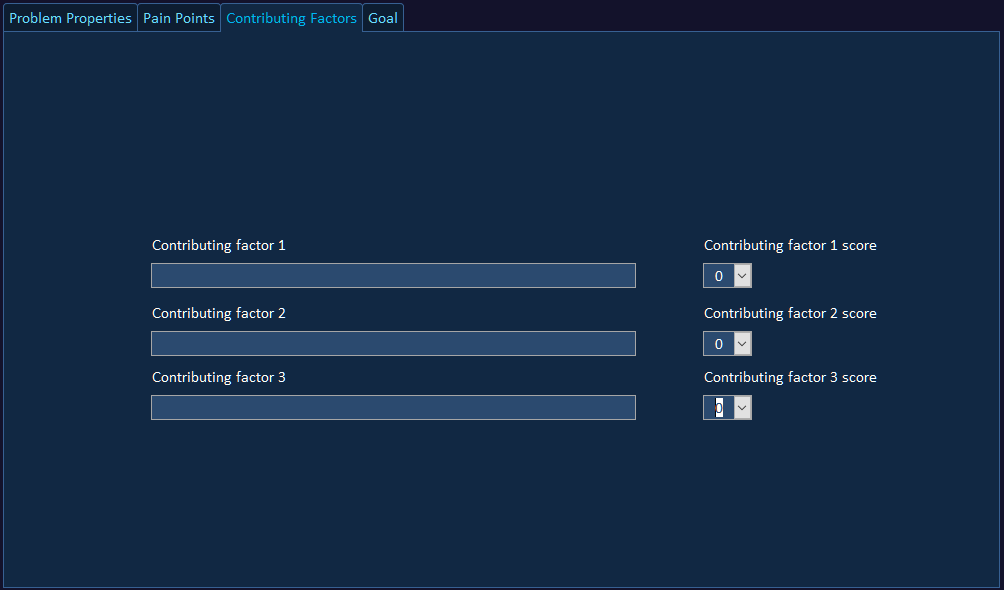
Section 6: Goal
Even if a problem ticks all the boxes, you still need to take into account the goal, and how that comes into the equation. The problem is just a road-block to the get to the goal, so you need to find out the over-arching goal, and how and why the problem hinders the attainment of the goal.
You have assumed the goal as noted in section 1, so it may or may not be the same. Make a note of the goal as derived from the sources you used.When it comes to importance of achieving goal, input the text and the score in your estimation.

Section 7: Results

Once all fields are filled in, you’ll click on the ‘Update Charts’ button (not visible here). There are 5 charts, from right to left. The scores are presented as percentages of the respective total maximum score. The average is mean.
Importance of Achieving Goal: obtained from the goal score.
Causes Total: obtained from the 3 causes scores.
Pain Points Total: obtained from the 3 pain point scores.
Problem Properties Total: obtained from the Intensity, Frequency, Emotional Intensity and Tangible Impact scores.
Problem Viability Score: obtained from summing all scores.
Section 8: Your Decision
In this section you will see an indicator under Problem Viable that in this instance says Yes (green font). This result is based on the Problem Viability Score as a percentage.
If the percentage is above or equal to a number of your choosing, then the result will be yes, otherwise it will be no. You define the number, which is called the Pass Mark in Project Settings.
The final decision to continue or not with the group, is of course yours to make, and you can do so using the dropdown under Continue With Group.